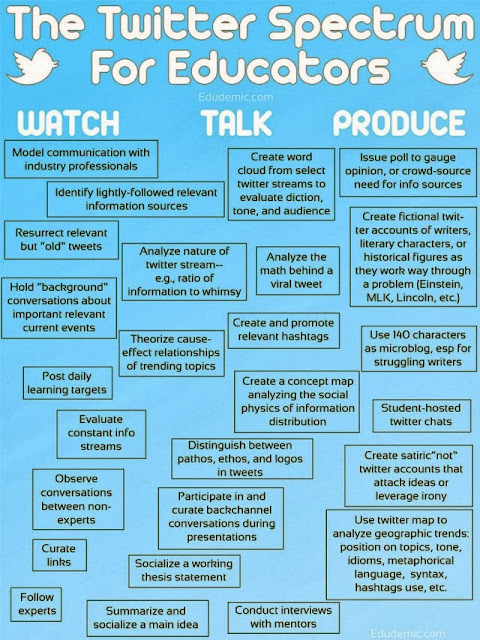Digital storytelling is "the practice of combining narrative with digital content, including images, sound, and video, to create a short movie, typically with a strong emotional component" (7 things you should know about digital storytelling). Digital storytelling allows the storyteller or storytellers to add more detail and therefore add more personal attachment to the story being told. The values of digital storytelling are many and include allowing students to better express themselves, encouraging students to further explore the digital world, and encouraging practice with the target language.
As I complete my observations this semester, I have come into contact with students with many different, complex backgrounds who seem to struggle with expressing themselves. ESL students and students of interrupted formal education generally have a lot to tell and I think that it is difficult for any teacher to know their full story and that students often do not feel that they are able to tell it but I think that digital storytelling would offer the perfect medium. By allowing students to incorporate images, I think that they would be better able to share their culture with their instructors and peers and I also think that students might feel more encouraged to work on their language output if they know that it will be published for an audience. As an ESL teacher, I might have students draft parts of their stories and conference with peers so that they could work on revision and being confident with their final product. Digital storytelling is something that I believe could be invaluable in almost any context, as stated by educause but especially for English language learners who are looking for ways to express their diverse backgrounds and might be greatly helped by the ability to add visual support to their presentations.
I'm Sarah, a student at the University of Buffalo studying English for Speakers of Other Languages. My posts here will be reflective of what I know and think about teaching so that I (and others!) can have a chance to think more about what goes on in the classroom.
Friday, December 6, 2013
Monday, November 25, 2013
Educational podcasting
When searching for a podcast to listen in on, I was unsure of where to go. I thought that an ESL podcast would be fabulous but what I found wasn't what I thought it would be so I headed over to edtechtalk.com, assuming that I would be able to find some good teacher ideas there.
I imagine that podcasts could also be used for students to give them access to increased exposure with the target language, but I was most interested in teacher tips so that is what I settled on!
I poked into a podcast with professor Jay Wilson about creating authentic learning communities for students. The podcast was about an hour long conversation so it was pretty thorough but I thought that it was fascinating in that it used technology (podcasting) to discuss the value of learning without technology. This podcast is about the value of authentic environments for learning rather than traditional learning or technology-based learning.
I absolutely support authentic learning for all levels and I have personally had a lot of success learning in authentic contexts. When I took an indigenous cultures course in Peru, we went on field trips to an animal sanctuary where we learned about different animals important in peruvian culture, to a museum about coca leaves and their cultural significance, and to a musical instrument museum where we got to see the very instruments we were learning about. These contexts and the interaction I had with the people at each location were much more significant for my learning than any of the lectures I attended and for that I am grateful. Furthermore, I am in the process of completing my observation hours at the school where I will student teach and being in the school and sitting in on the classes has taught me everything I know about ESL education.
This podcast was useful to me in that it was a valuable conversation between two individuals that gave me access to current thoughts in the field and new ideas for my future classroom!
I imagine that podcasts could also be used for students to give them access to increased exposure with the target language, but I was most interested in teacher tips so that is what I settled on!
I poked into a podcast with professor Jay Wilson about creating authentic learning communities for students. The podcast was about an hour long conversation so it was pretty thorough but I thought that it was fascinating in that it used technology (podcasting) to discuss the value of learning without technology. This podcast is about the value of authentic environments for learning rather than traditional learning or technology-based learning.
I absolutely support authentic learning for all levels and I have personally had a lot of success learning in authentic contexts. When I took an indigenous cultures course in Peru, we went on field trips to an animal sanctuary where we learned about different animals important in peruvian culture, to a museum about coca leaves and their cultural significance, and to a musical instrument museum where we got to see the very instruments we were learning about. These contexts and the interaction I had with the people at each location were much more significant for my learning than any of the lectures I attended and for that I am grateful. Furthermore, I am in the process of completing my observation hours at the school where I will student teach and being in the school and sitting in on the classes has taught me everything I know about ESL education.
This podcast was useful to me in that it was a valuable conversation between two individuals that gave me access to current thoughts in the field and new ideas for my future classroom!
Monday, November 18, 2013
A review of ePals
I realize that there is a plethora of educational resource websites online and that it is good to check them out and see what is available but I think that a lot of them are wholly unnecessary and what I can find for free is generally better than what I can find with money. I'm a do-it-yourself kind of girl so although I did browse the ePals website, I was not overwhelmed and I will explain why.
- A lot of this site is helping you order books or handouts that are pre-created. There are worksheets for colors and small books about specific topics. Cricket and Tools for School are supremely organized, but I can't help but feel that what they are offering isn't any better than that which I could find elsewhere. I can see the value in ordering some of the magazines from Cobblestone to cover individual topics more in depth, but I cannot imagine ordering a class set of those magazines and hardly feel that I could not teach effectively without what is available on the site.
- Global Community, from what I can discern is a teacher communication website. It's a way for teachers to chat with one another and share resources. For my group presentation, I researched my own teacher websites like teachertube and I have already found and enrolled in websites that allow me to access those same things. I feel that there are probably thousands of teacher networking sites available and having already joined a few, I see no need to join still more.
- In2Books, or "common core mentoring" is a bizarre concept to me. Upon reading a little more, I see that it is a sort of online pen-pal system with adult mentors. I can see no harm in establishing this in the classroom but I think that dialogue journals might be just as effective (although much more time-consuming).
I feel that in the field of education, we are constantly bombarded with resources and told that they are better than all the rest when I think that I received a fair education that entailed the use of absolutely none of the things I'm now being told that I should use.
I can imagine myself using the magazines and books available through ePals to touch more thoroughly upon something learned in class or even to offer reading material for students either when they have completed their work or as a part of a reading hour.
However, I do not think that these resources are necessarily any more remarkable than other sites I have seen, nor do I think that they are unique. With a million teacher websites out there, it's nice to see that quality materials are being produced, but I feel that I can make my own just as well!
I can imagine myself using the magazines and books available through ePals to touch more thoroughly upon something learned in class or even to offer reading material for students either when they have completed their work or as a part of a reading hour.
However, I do not think that these resources are necessarily any more remarkable than other sites I have seen, nor do I think that they are unique. With a million teacher websites out there, it's nice to see that quality materials are being produced, but I feel that I can make my own just as well!
Monday, November 11, 2013
GoAnimate as a classroom tool
Today's feature: Awkward conversation between zoo animals!
I have used comic strips before in my classroom and they were a good way to get students to practice the target language, although massively time consuming. However, the comic strips that I used did not have pre-made templates and were static so they were more complex to put together and did less once created.
Today, I used GoAnimate to create my first ever animated comic strip and along with a review, I am going to reflect on ways that it could be used in the classroom.
So, before I get rolling, here's the video I made. I tried embedding but it simply did not fly.
I wasn't sure what to have the animals say so they introduced themselves to each other and I worked in a snide comment about how cold it is in Buffalo.
This program was extremely easy to use and the video came together rapidly which I love. There weren't too many options so as to be overbearing so I chose my zoo animals and got to work.
First, for the critiques:
I did notice that the video cut out part of my dialogue. The giraffe had an entire line at the end that was reduced to "T." which is slightly depressing because I really wanted the world to know that he too liked The Walking Dead.
Also, when I named the animals I did not think that they would have genres and it surprised me a bit to have a deep, manly-voiced elephant introduce himself as "Amelia" but I thought it was hilarious so I decided to keep it. I guess that's not so much a critique as a "my bad" kind of situation. I could have easily swapped the characters but I decided not to.
Now, for the perks:
Like I said, this program was really easy to use! I think that if students had handwritten the dialogue beforehand in class, this could be completed in less than five minutes. Also, the templates and characters are cute! I like the different options like "anime" which I can see interesting a lot of students that I have personally known. This program is free, it's easy to use, and it goes quickly. The perks outweigh the complaints.
I almost wonder if there is a time limit that I did not know about which caused my video to be cut off, making it my fault (oops).
Applications:
This program would be absolutely amazing for English Language Learners (my specialty, goody!) because it would allow them to see dialogues that they created be read aloud in (although slightly robotic) fluent-ish English.
Also, the reward is instant with this generator and it is something that students can share all over if they wish so I think that the motivation and interest would be high.
I think that if I wanted students to practice a certain grammar point, discuss a certain topic, practice debates, or do pretty much anything else under the sun requiring fluency and two-way dialogue, that this tool would be extremely valuable and easily worked into the classroom.
My final veridict is a hearty 1.75 thumbs up (if only I knew what happened to the giraffe's last line!) and I am delighted to have used this tool because I can imagine it doing wonders in my future ELL classroom.
I have used comic strips before in my classroom and they were a good way to get students to practice the target language, although massively time consuming. However, the comic strips that I used did not have pre-made templates and were static so they were more complex to put together and did less once created.
Today, I used GoAnimate to create my first ever animated comic strip and along with a review, I am going to reflect on ways that it could be used in the classroom.
So, before I get rolling, here's the video I made. I tried embedding but it simply did not fly.
I wasn't sure what to have the animals say so they introduced themselves to each other and I worked in a snide comment about how cold it is in Buffalo.
This program was extremely easy to use and the video came together rapidly which I love. There weren't too many options so as to be overbearing so I chose my zoo animals and got to work.
First, for the critiques:
I did notice that the video cut out part of my dialogue. The giraffe had an entire line at the end that was reduced to "T." which is slightly depressing because I really wanted the world to know that he too liked The Walking Dead.
Also, when I named the animals I did not think that they would have genres and it surprised me a bit to have a deep, manly-voiced elephant introduce himself as "Amelia" but I thought it was hilarious so I decided to keep it. I guess that's not so much a critique as a "my bad" kind of situation. I could have easily swapped the characters but I decided not to.
Now, for the perks:
Like I said, this program was really easy to use! I think that if students had handwritten the dialogue beforehand in class, this could be completed in less than five minutes. Also, the templates and characters are cute! I like the different options like "anime" which I can see interesting a lot of students that I have personally known. This program is free, it's easy to use, and it goes quickly. The perks outweigh the complaints.
I almost wonder if there is a time limit that I did not know about which caused my video to be cut off, making it my fault (oops).
Applications:
This program would be absolutely amazing for English Language Learners (my specialty, goody!) because it would allow them to see dialogues that they created be read aloud in (although slightly robotic) fluent-ish English.
Also, the reward is instant with this generator and it is something that students can share all over if they wish so I think that the motivation and interest would be high.
I think that if I wanted students to practice a certain grammar point, discuss a certain topic, practice debates, or do pretty much anything else under the sun requiring fluency and two-way dialogue, that this tool would be extremely valuable and easily worked into the classroom.
My final veridict is a hearty 1.75 thumbs up (if only I knew what happened to the giraffe's last line!) and I am delighted to have used this tool because I can imagine it doing wonders in my future ELL classroom.
Labels:
application,
comics,
education,
ells,
goanimate,
language,
review,
technology
Teaching with short films
My assignment today was to create a brief photo story that could be used to teach something in my future classroom. I am a huge proponent of grammar and an even larger proponent of corgis so I made a video that combined the two in a slightly bizarre yet wonderful way using the glory that is stupeflix.
The video follows:
I am very pleased with this video and program otherwise (I even proudly made my boyfriend and best friend watch it before I realized there was an error) and I think that it is an incredible tool once a monthly subscription fee has been forked over. I often want to use little videos for clarification when teaching but sometimes what I am able to find on the internet doesn't match exactly what I need. This tool will allow me to create videos about whatever I like using pictures of whatever I want (today corgis, tomorrow cake, then who knows?) and I like how much personalization I can add. The program is simple (so as not to be overwhelming) and convenient. Furthermore, I love that I can share these videos with some skillful titling and tagging to the entire YouTube community if I please so that other teachers can use what I have made as well!
The video follows:
I found that stupeflix was incredibly easy to use and once I had picked out the right format for me, it took a matter of minutes to upload and arrange everything the way that I wanted it for my mini grammar presentation. Even the upload to YouTube went fast! My only problem with the site is that you have to pay for a subscription beyond your one free upload and I missed an 'r' on a slide with "they're" so I wanted to change it but could not. I must have watched the video through ten times but apparently I was not meant to catch my error but instead learn the hard way.
I am very pleased with this video and program otherwise (I even proudly made my boyfriend and best friend watch it before I realized there was an error) and I think that it is an incredible tool once a monthly subscription fee has been forked over. I often want to use little videos for clarification when teaching but sometimes what I am able to find on the internet doesn't match exactly what I need. This tool will allow me to create videos about whatever I like using pictures of whatever I want (today corgis, tomorrow cake, then who knows?) and I like how much personalization I can add. The program is simple (so as not to be overwhelming) and convenient. Furthermore, I love that I can share these videos with some skillful titling and tagging to the entire YouTube community if I please so that other teachers can use what I have made as well!
Monday, October 14, 2013
A semi-serious, strategy game
Part of differentiation, to me, is giving students more opportunity to practice their language skills outside of the classroom if they choose to do so for enrichment. An effective teacher will connect his or her students with the opportunity to use valuable resources at home for autonomous learning. In exploring game opportunities to connect gamification and at-home learning, I stumbled upon and played through (once!) the Gotham Gazette Garbage Game (how's that for an alliterative tongue-twister?).
I like this game because it includes strategizing and it connects to a real-life problem that is experienced across all cultures. All around the world, people have too much garbage and they do not know who to give it to in order to find a resolution for this problem. This game requires students to read (a lot!) and evaluate different options. I personally am not very into video games so this appealed to me in that I don't have to have a fabulous sense of direction in a fictional world but instead have to be able to make decisions and justify them. That falls into the category of things that I can handle. This game is straightforward.
I like this game because it includes strategizing and it connects to a real-life problem that is experienced across all cultures. All around the world, people have too much garbage and they do not know who to give it to in order to find a resolution for this problem. This game requires students to read (a lot!) and evaluate different options. I personally am not very into video games so this appealed to me in that I don't have to have a fabulous sense of direction in a fictional world but instead have to be able to make decisions and justify them. That falls into the category of things that I can handle. This game is straightforward.
The learning objective that I would apply to this game is "students will learn to read and think critically about real world problems". This game is all about practicality and I think that my objective should harness that factor while incorporating basic reading strategies.
This objective is a bit harder to assess in that if students are doing it at home, I would not be able to physically oversee the process but if I encourage students to write a mini-report or bring in a print out, I think that I would be able to evaluate students decisions and possibly give extra credit that would allow me to measure student understanding. For example, I might ask students to tell me what their readout was, why they think it was that way, and if/how they think they could make it better. In this way, I would incorporate simple reflective thinking in a way that would allow me to see precisely what progress students made with this assignment.
This objective is a bit harder to assess in that if students are doing it at home, I would not be able to physically oversee the process but if I encourage students to write a mini-report or bring in a print out, I think that I would be able to evaluate students decisions and possibly give extra credit that would allow me to measure student understanding. For example, I might ask students to tell me what their readout was, why they think it was that way, and if/how they think they could make it better. In this way, I would incorporate simple reflective thinking in a way that would allow me to see precisely what progress students made with this assignment.
There are many games available to students to practice at home, but I think that this one suits my style best and I think that it is one that I would be able to practically apply and measure.
Gamification
Gamification, according to Educause is "the application of game elements in non-gaming situations, often to motivate or influence behavior". Gamification argues that any activity in the classroom can be turned into a game in order to make it more effective. Better games yield an increase in student motivation and heightened learning.
Games were my favorite part of being a student and my teachers always seemed to work pretty hard to incorporate games wherever possible. But why?
Games increase student motivation to learn a language because they make learning fun. Students generally want to learn, but if it seems that it is difficult then they will have less desire to do so. By incorporating games into instruction and practice, teachers can make language learning more enjoyable, therefore increasing the probability that students will partake in it. For example, if given the chance to choose between a lengthy research paper about mediation or some sort of game that allows students to match key concepts with their definitions in a fun and interactive way, students will most certainly always choose the fun option. Learning when made fun seems less like learning, increasing students' desire to participate, and increasing their learning overall. Because games essentially make students learn more, why shouldn't they be incorporated? Gamification in the language classroom makes learning more enjoyable and engaging for all.
Games were my favorite part of being a student and my teachers always seemed to work pretty hard to incorporate games wherever possible. But why?
Games increase student motivation to learn a language because they make learning fun. Students generally want to learn, but if it seems that it is difficult then they will have less desire to do so. By incorporating games into instruction and practice, teachers can make language learning more enjoyable, therefore increasing the probability that students will partake in it. For example, if given the chance to choose between a lengthy research paper about mediation or some sort of game that allows students to match key concepts with their definitions in a fun and interactive way, students will most certainly always choose the fun option. Learning when made fun seems less like learning, increasing students' desire to participate, and increasing their learning overall. Because games essentially make students learn more, why shouldn't they be incorporated? Gamification in the language classroom makes learning more enjoyable and engaging for all.
A game that I wish to cite that I can imagine myself using in my language classroom is Castaway, a simple html game that creates a situation with options that change in every turn. The game has many optional endings, ranging from starving to death or being eaten by sharks to finding a very successful fresh start somewhere in Canada. I played through this game about a half dozen times in order to figure out the different options and although it loses its interest after about the third time, I thought this game was the most engaging thing in the world the first time that I saw it and I anticipate my students playing through it a maximum of two times.
If I were to use Castaway in my language learning classroom, I would use it with this objective: "Students will be able to use oral conversation, reasoning, and justification with a partner to complete a castaway scenario." Ideally, students will survive the scenario (points will be awarded for students who do so) but the language objective is for students to use reasoning and justification to make decisions and as long as students are doing that, I would consider this a successful lesson.
In this scenario, the teacher would walk students through the introduction and get them to the first decision-making page. Students would be placed into effective pairs (preferably with a high proficiency student in each grouping) and they would receive the task. The goal is to get off of the island and students cannot make a decision if they do not both agree on what they choose to do. Each student pair would have a tablet or computer with this website loaded and would be told that no "back" buttons were allowed, nor "restarts". Students would have to work with their partner to reason through the different options made available to the castaway with the goal of surviving. Student teams who survived would receive a prize and if a student team does not survive the first time, they will be given a second attempt to choose different options and hopefully come out alright. The teacher will record the success of student attempts. There will be a first prize for student teams who survive the scenario on their first walkthrough, and second prize for student teams who get through on their second attempt.
Although the game has clear objectives, the student learning objective will be measured by teacher observation and it should be easy to measure. Are students conversing with each other? Are they presenting their opinions in a clear way? Are they being respectful of their partner? If the students are interacting in an effective way in order to complete the scenario, the learning objective has been accomplished.
I think that this activity would be very fun for students and I think that the objective would be easily measurable merely by teacher observation.
Tuesday, October 8, 2013
Classroom Applications of Twitter
In participating in a teacher twitter chat tonight, I think that I have established a pretty good idea of how twitter can be used to connect teachers and help to form professional connections. However, I have never had a very clear understanding of how to use twitter in the classroom and I think that I now have a better concept of precisely how to implement it.
When I was researching the topic of classroom applications of twitter, one source that I found quite helpful was Educational Technology and Mobile Learning's "A Must Have Guide on Using Twitter in Your Classroom". This article is excellent in that it gives a lot of different and specific applications for twitter in the average classroom. I always thought it would be used solely as a blog for students to react to given topics or to ask a teacher questions outside of the classroom if super motivated, but this article proved that there are many more practical applications of twitter to be explored. This guide to educational tweeting brought up an excellent point of connectivity: twitter can be used to post updates for parents and students about specific dates or information and it can be used to remind students what they learned that day or what the homework is. A teacher twitter can be a digital bulletin board that is dated and easy to track.
In addition, a teacher twitter can be a source of extra credit for students. Students can be given topics to participate in like pop quizzes or summaries where they are expected to produce a response to a provided prompt or they can participate in link-sharing where they bring information that they found on their own to the attention of teachers and classmates. The best part about a classroom twitter is that if a classroom hashtag is agreed upon, all students can track the class interaction and if a teacher re-tweets valuable contributions, students can get a running stream of what they should know.
I like that twitter, in the examples provided, gives students to show what they know, to interact with other students, to interact with their teacher, and to share found information with all. It creates a very multi-directional conversation which I think is very important in the language classroom.
Another article that I very much enjoyed is "Twitter HOTS & Establishing a Twitter Routine in the Classroom" by the Langwitches Blog. I really enjoyed this article because it organizes the information beautifully in many different diagrams that are well-organized and practical.
The above chart, for example, is excellent in that it shows how students can get more and more involved in classroom tweeting with a spectrum that ranges from receptive to productive skills. Furthermore, this article presents the value of twitter in its ability to help establish routine in the classroom and I think that routine is one of the most essential parts of a smoothly-running classroom. This article aligns twitter use with Bloom's Taxonomy, cites an example of a classroom routine with twitter, and gives many examples of practical applications. In other words, it's gold.
My readings for tonight have helped me to realize that the applications of twitter in the language classroom are limitless. There are many ways that I can use microblogging to connect with my students and parents and to help my students connect with each other and the world and because connectivity is such an important part of learning, knowing how to make it happen is essential!
Monday, October 7, 2013
Twitter chatting with #edtechchat
For the twitter assignment this week, I decided to join tonight's #edtechchat on twitter and I interacted with fellow students, teachers, professionals, and administrators. Although I am a semi-frequent twitterer, I have never before participated in a twitter chat, nor have I used it for educational means so this was an experience.
What I like about the #edtechchat:
What I like about the #edtechchat:
- Anybody who wants to get involved in the conversation can. There were pre-service teachers along with long-term professionals all involved in answering questions and discussing with each other.
- Twitter chat is a very interactive feature. You can favorite other peoples' tweets, re-tweet, and respond, creating a very communicative base for sharing responses and opinions.
- Twitter chat is instant. In the twitter chat, responses appear the moment they are posted so it is easy to keep track of and follow the conversations occuring.
- The chat was clearly labeled! The organization system established with a moderator and labeled Qs and As made it easy to see what everybody was responding to and what the focus of the chat was.
- Cooperation is rampant. All users responded to one another and there was a lot of respect shown for the many individual opinions presented.
- Twitter represents modern technology. What better way for teachers to discuss educational technology than by using it?
What I do not like about the #edtechchat:
- The chat moves extremely quickly. This means that a lot of the responses disappear before I have the time to read all of them and I felt pressured to respond quickly without thinking my responses through as much as I would have liked to.
- Twitter has a character limit! I struggled with posting what I wanted without cutting out a bunch of characters and I had to delete a bit to fit the hashtag. I almost think a chat with a shorter hashtag would be better because it would buy me a few more letters for my response!
Even though I had a few frustrations, the twitter chat that I participated in featured questions such as "why does our students' future really compel the transformation of today's schools? Or does it not?", "What should digital learning look like in the classroom?" and "How should a school district support professional learning to promote the conversion to a digital classroom?". Teachers participating in this chat shared resources that I was able to favorite for later reference and I was able to express my own opinion and see how what I have to say lines up with what my colleagues believe. This chat was a bit confusing for a first time user and I think that some of my responses were not as good as they could have been because I posted before thinking out how to best say what I wanted to in 160 characters or less, but it was a really cool thing to be a part of and I can see myself using twitter in the classroom in the future.
Monday, September 30, 2013
Teacher Social Networking
When presented with the assignment of joining a teacher social networking site, I chose Classroom 2.0 for multiple reasons. I think that what matters most in joining a site like this is the user base and I was looking for a site that had a lot of users, was frequently updated, and had people contributing about many different topics.
Because Classroom 2.0 is about education and technology, I think that it will be an excellent complement to this course and I think that what I am able to gain from the site will help me in maintaining a modern classroom in the future. Also, I believe that because this site is for all educators and not educators within a specific content area, I will be able to gain more from it. I believe that many teacher tips are quite general so joining a network of teachers from all content areas will offer me more support than an ESL-specific group may have because there are simply more contributors.
Because Classroom 2.0 is about education and technology, I think that it will be an excellent complement to this course and I think that what I am able to gain from the site will help me in maintaining a modern classroom in the future. Also, I believe that because this site is for all educators and not educators within a specific content area, I will be able to gain more from it. I believe that many teacher tips are quite general so joining a network of teachers from all content areas will offer me more support than an ESL-specific group may have because there are simply more contributors.
Diigo v. Scoop.it
I would like to begin by saying that this was a venture into previously unheard of territory for me today. I had never heard of either of these sites but after checking them out, I undoubtedly know what I would and would not use and where my preferences lie. I've answered some questions about the two that are posted below and you can feel free to check out!
Oh, and it may be relevant to look at my comments in relation to the pages I made today. Feel free to check out my diigo or scoop.it!
Oh, and it may be relevant to look at my comments in relation to the pages I made today. Feel free to check out my diigo or scoop.it!
- Can you
highlight text in saved articles?
On diigo? Yes, most certainly. On scoop.it? I don't really know that I can do anything useful with that site so I'm going to guess no. - Can you use
multiple tags?
On diigo, yes! Scoop.it is more about grouping things than tagging them, I think. It seems less organized. - Can others post
comments on your site?
I believe that people can comment on either of my websites by offering recommendations as they see fit and sending me more links. - Can you follow
others? Can they follow you?
I can follow whoever I want on either site! - Are you
offered suggestions for related articles?
Diigo is more of a free-for-all resource so a lot of the suggestions I get are from the web pages that I am visiting, but I can use following to get other suggestions if I please! On scoop.it I get suggestions as well but they seem to be pretty hard to fine-tune without some excessive keywording. I haven't figured out how to narrow down the websites to be useful yet. - Would you
continue to use either of these?
Which? Why?
I will continue to use diigo. I think that it is a useful bookmarking tool and I love that I can organize my bookmarks, that the tool is extremely easily accessed, how effectively I can annotate, and that I can access my bookmarks from any resource. This site is simple but effective and I think that it is extremely practical. I don't want to use scoop. it again. I had a very hard time finding links that actually fit my category and I think that I can do a better job finding websites for a given category by using google than by using one of my topics on this website. Once I found someone else's scoops in an unknown way through their topic, I had a much better time but I still feel that this site was unnecessarily complicated. I also got extremely annoyed that it felt it necessary to post tweets for me because I registered with twitter and did not remember to unclick the box each time.
To keep it short and simple, diigo = useful, organized, cool. Scoop.it = something that I am either not using correctly or that is simply not what I am looking for in a website.
A learner is like a...
A learner is like a resource manager. (I struggled with coming up with something creative, but I'll do my best to justify it). In the past, the resources available to students were limited and slow to receive. Students had to rely on those around them and text knowledge to obtain information and they could share it only as far as their classroom or community. Learning happened primarily in the classroom and it was limited in what was made available to the students.
However, with the multitude of technologies made available to students now, they have the ability to find resources from all over the world, pan through them and select what they want, and contribute whatever they please back into the world wide web. In his video "The Changing Nature of Knowledge", George Siemens states that "The connections [students] form with each other, the connections [students] form with databases, with other sources of knowledge is really the primary source of learning." In other words, learning is no longer about what happens in class but is instead focused on students' management of the resources around them and the networks with which they involve themselves. Students have a much more interactive role in the learning process and they have the ability to choose just how involved they wish to become and how to do so. Because the resources and networks made available to students are essentially limitless, so are learning opportunities. The connectivity of our world opens many doors to students and it is their responsibility to determine how involved they want to become in the learning process, to determine how to do so, and to make it happen.
As Siemens noted in his 2005 article: Connectivism: A Learning Theory for the Digital Age, "New information is continually being acquired. The ability to draw distinctions between important and unimportant information is vital. The ability to recognize when new information alters the landscape based on decisions made yesterday is also critical." In this way, I believe that a lot of the "managing" comes into play. Students have many resources that are available to them and they know how to access each. However, what is most important is their ability to understand the value and importance of the information that they receive because learning is a life-long process and students' participation in that process is what most determines how successful in the long run.
However, with the multitude of technologies made available to students now, they have the ability to find resources from all over the world, pan through them and select what they want, and contribute whatever they please back into the world wide web. In his video "The Changing Nature of Knowledge", George Siemens states that "The connections [students] form with each other, the connections [students] form with databases, with other sources of knowledge is really the primary source of learning." In other words, learning is no longer about what happens in class but is instead focused on students' management of the resources around them and the networks with which they involve themselves. Students have a much more interactive role in the learning process and they have the ability to choose just how involved they wish to become and how to do so. Because the resources and networks made available to students are essentially limitless, so are learning opportunities. The connectivity of our world opens many doors to students and it is their responsibility to determine how involved they want to become in the learning process, to determine how to do so, and to make it happen.
As Siemens noted in his 2005 article: Connectivism: A Learning Theory for the Digital Age, "New information is continually being acquired. The ability to draw distinctions between important and unimportant information is vital. The ability to recognize when new information alters the landscape based on decisions made yesterday is also critical." In this way, I believe that a lot of the "managing" comes into play. Students have many resources that are available to them and they know how to access each. However, what is most important is their ability to understand the value and importance of the information that they receive because learning is a life-long process and students' participation in that process is what most determines how successful in the long run.
Monday, September 16, 2013
Video Reactions
Before today, I had never seen any videos that go into depth about the use of electronics in the classroom so I had an easy time selecting videos to watch.
The first video that I focused on was "Networked Student" by Wendy Drexler. This video demonstrates how a teacher can run a classroom entirely electronically by encouraging students to find and utilize resources available to them on the internet. The student in this example found his success by combing the internet for lectures and contact information and by creating his own log of resources that would eventually pay off to another student. The idea of guiding students to learn by themselves is a beautiful idea in that it asks students to be self-educating and to learn the value of the different resources available. However, I think that this is something that would only work with very advanced students and for a short period of time. I think that one-on-one interaction and hands-on activity in a physical and not technical environment is something that should never be shed from the classroom. The idea of a class that is 2/3 online is a bit unsettling to me and I never considered myself to be a traditionalist. Also, I feel that this manner of structuring a classroom requires extremely disciplined students - I am already struggling with an online course with explicit rules because of the distractions of the internet; I can't imagine a student with a more abstract purpose getting a whole lot done without an extreme amount of dedication.
I believe that this is a great concept but that it has to be applied only occasionally and to very advanced students.
The second video that I viewed is "Classroom of Tomorrow", a more abstract film festival interpretation of what schools will look like in the future with the advancement of technology.
I think that the idea of a fully digital classroom is beautiful and that it is trendy because people believe that it shows advancement, but when I see an image of a large group of children on ipads I either assume that they are:
a.) playing games that they should not be or
b.) online shopping.
I might be a pessimist because of how I have seen ipads used thus far; the only children I have seen use them did the above two. However, I am unsure as to whether more advanced is necessarily better and I think that pen and paper note taking can be, at least for me, much more effective than typed note taking. This film was remarkable, but I feel that there is a lot of optimism involved. How can one insure that students "taking notes" on their phones are not actually texting one another? How can controls be established to keep students on task when they have a wide variety of resources available to them?
b.) online shopping.
I might be a pessimist because of how I have seen ipads used thus far; the only children I have seen use them did the above two. However, I am unsure as to whether more advanced is necessarily better and I think that pen and paper note taking can be, at least for me, much more effective than typed note taking. This film was remarkable, but I feel that there is a lot of optimism involved. How can one insure that students "taking notes" on their phones are not actually texting one another? How can controls be established to keep students on task when they have a wide variety of resources available to them?
I fully support the use of technology in the classroom but I fear that a lot of depictions of widespread usage are very optimistic. Furthermore, if the children in my classroom cannot take proper care of hardcover textbooks, is giving them an iPad the best choice? I think that iPad technology and Smart Boards and the like are wonderful, but I have to wonder exactly where they belong and where they do not in the language classroom.
Saturday, September 7, 2013
Using Blogs to Meet Learning Standards
I believe that something very important to the education world is the concept of teacher sharing. I consider myself to be a creative individual and I can come up with a lot on my own for the classroom. However, each person has a specific viewpoint and set of values that allows them to create unique materials, manage their classroom, and more. All schools meet certain set objectives, but they do it in a different way. I believe that I can create great materials, effectively manage student behavior, and structure my classroom in ways that work for me, but I also believe that other people may do all of the above better. Teacher sharing enables educators to find and borrow the best ideas out there or see other practices that allow them to reflect upon and change their own. The value of seeing how someone else does it is clearly well understood, considering the importance of teacher observation in any good education program. I believe that running an accessible blog and accessing others is an excellent way in which I can share my experiences to assist other educators and read about others' experiences in a way to improve my own methods.
I have read a lot about the value of dialogue journals in articles similar to that of Joy Craft Peyton and I have wondered about how to best implement it in a classroom in a way that would be engaging for all. I have always liked the idea of classroom blogs but I struggled with ways in which I could implement them. However, I realize now that it might be effective for me as a teacher to digitize dialogue journals via blogging to make the process a bit smoother and more modern. I think that digital dialogue journals would allow students access to corrective software which would allow instant reflection throughout the writing process and that it would make dialogue journals a little easier. Regardless of their language backgrounds, most children frequently use and identify with web technology. I believe that in this way, blogging could make dialogue journals more interesting to students and it would allow back-and-forth comments to be easily created and archived. I think that "commenting" on a digital thread seems more natural than writing in a journal, turning it in, and waiting for it to come back with more comments. Blogs may increase the ease of teacher-student interaction and assist students with unarguably valuable reflection.
Some standards in my field that could be met by blogging are listed below:
Standard 3 (Grades 9-12)
Students will listen, speak, read, and write in English for critical analysis and evaluation.
Students can post reflective posts on topics in order to better analyze their own thinking and opinion.
Students will listen, speak, read, and write in English for critical analysis and evaluation.
Students can post reflective posts on topics in order to better analyze their own thinking and opinion.
Standard 4 (Grades 9-12)
Students will listen, speak, read, and write in English for classroom and social interaction.
Students can comment on each others' blogs in order to give feedback and further discuss recommended topics.
Students will listen, speak, read, and write in English for classroom and social interaction.
Students can comment on each others' blogs in order to give feedback and further discuss recommended topics.
Subscribe to:
Comments (Atom)